Hello @AwesomeHuman
Found an issue in the app with your help, thanks
You need to remove the app thru Windows->Control Panel-> add remove programs
Then install it one more time - it should fix te problem
Thanks @blife450
I tried what you said and it seemed to work, but when I opened the program 3 seconds later it shut down. I tried doing the process again with no luck. I keep getting an error message. 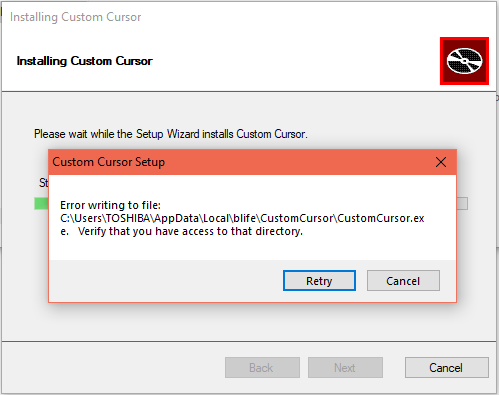
Try installing this version
https://custom-cursor.com/downloads/1.0.3/CustomCursor.exe
ello kitty cat
@Kitty_Cat i like love your pfp
I want to get the default curser back and I do not know how to do it
Press the off button in the app, or change the cursor to any other in the mouse settings
because sometimes it doesn’t work?
I would like it if there was a way to either add a whole collection or transfer from the chrome extention.
That’s not a bad idea!
We can-
What exactly doesn’t work for you?
Extension uses .png images for cursors, Windows app uses .cur files.
Images are relatively small because Chrome browser cannot display anything more than 128x128 pixels. But Windows can display gigantic cursors that is why cur resolution need to be higher than 128x128. Higher resolution - larger file. So if you will try to add a whole collection to your Custom Cursor for Windows app, it might hang your internet connection for some time
hi
can you make a cursor for socksfor1 im a big fan of him plz
me too
There is no way you can use all of your like’s currently
Hey blife, i love your profile picture
This topic is Windows App Feedbacks
Post your ideas in the ideas section