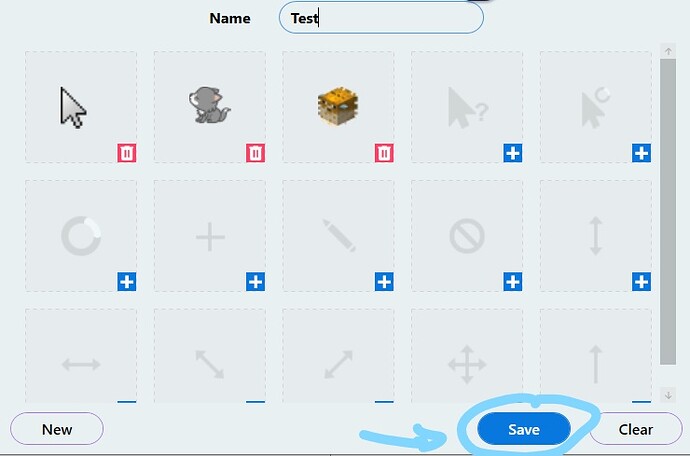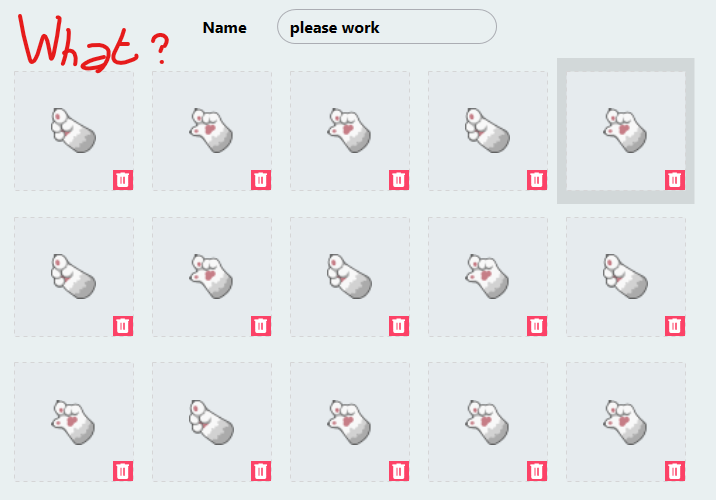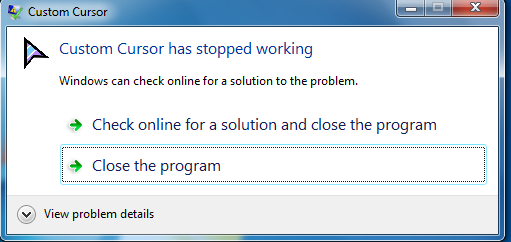Thanks
man, blife needs a break, trying to help all these people who are having problems must be tiring
It’s fixed.
Thanks
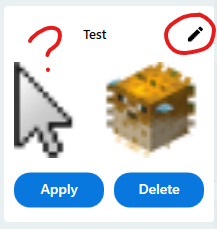
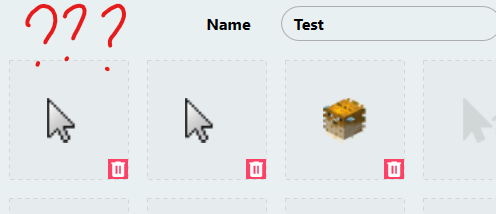
I’m trying to upload a set of Custom cursors from multiple preexisting ones from different collections but it doesn’t work as intended. After saving, the cursors get replaced by copies of other cursors in the custom cursor file if that makes sense. The last image was supposed to be all different cursors but instead got overwritten by the first two cursors (the arrow and the hand one). I tried reinstalling the app to no avail, I don’t know what to do.
I’ve just tested it and it all uploads the files as it should
What Windows version are you on and can you provide me with files you are adding to the app?
I’m running Windows 10 (Version 21H2). The files I use are only .cur files from the Cursor Collections main site. I use a lot of different collections but all of them are from the main website. Here are some I use if that helps:
When using the windows app, the cursor develops to a geometric looking purple and blue cursor in google. I also have to install the chrome ext for my chosen cursor to show in Chrome. I’d prefer if I could use just the windows version since they are higher resolution and just look better.
You probably have some other cursor extension installed in the browser
So for me when ever i make a custom curser and add it the app crashes for no reason at all i tried uploading a smaller resolution still not working then a normal one it still crashed even after restarting my pc and reinstalling the app
There is something wrong with the file
Can you send it to me?
There should be a way to add collections to the Windows version of CC instead of manually adding each cursor in the collection individually.
Windows cursors are larger in size and if they will be installed together it might cause the app to freeze until they are downloaded
hi you can call me 1uck
WHEN I DOWN load custom cursor to windows it tells me there is a problem and search for solution and nothing happens plz help asap
can you send screenshots?
and which cursor is this?
every time i open it this happens
Please reply on this tread