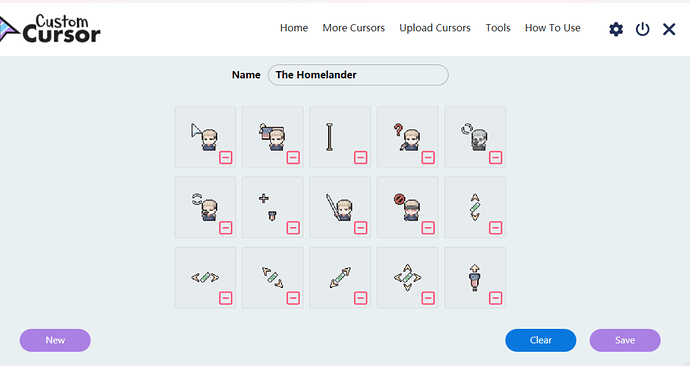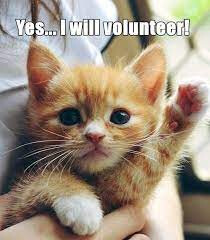hi everyone! I come from China and have just graduated from high school, so I have time to share my cursor works. However, I spent a lot of time not understanding how to upload my works to share with you on this website. I hope you can give me some suggestions,thx
Is it a .cur file?
If it’s PNG, then you can just share it with others by uploading the images and change the topic to Community creations
I was about to say “wait is that Homelander?” And then I read the name ![]()
Omg cutsey kawaii Homewandewww >•<
I’m in love with Homelander /j
Actually, I have both.Because there are too many PNGS, I think it may be a little troublesome to upload at one time, and only mac users need to use these PNGS for replacement, I also prepared the.ani file for windows users, I think I can try to share the png file first before sharing the.ani file, but is it not illegal to share the link in this community?
Wow, they look very nice, did you draw them yourself?
Yes,I drew this myself.And i still have 2 questions. Can I put the cursor file download link in this forum? If not, is there any other way to share the.ani file with others? As far as I know, it is not possible to achieve the effect of “live cursor” if only png is used .
Another awkward situation is that since I am a new user, there is a limit to the number of replies I can make per day, but I want to share the cursor on my hand as soon as possible so that everyone can experience them quickly ![]()
Another awkward situation is that since I am a new user, there is a limit to the number of replies I can make per day,
As you create more posts you will be able to more freely. On your signup there was a tutorial on trust levels
Depending on where, the windows version supports the .ani file format, but extension may only use png files for now
Those are quite impressive works
Why do all your messages show a green bar above?
He’s verified
Most likely I was automatically set as category expert
So my posts are highlighted
We need to pick some other category expert